As Online Business owners, we would want to have the best possible face to represent our products, no? But what if we take some steps more and enhance the pictures we take with our models even further? Headshots and the part they play in the marketing of our businesses are without any doubt, praiseworthy.
So, we need the best possible version of our model to represent our product. Let us dive in then!
Why Editing Professional Headshots is Important?
Professional headshots are essential to make a great first impression, whether we're an entrepreneur, a job seeker, or an influencer. But the harsh truth is, that not everyone has perfect skin, and even the most glamorous of us may have occasional lousy hair days.
This is where editing comes in, allowing us to tweak the lighting, background, and overall image quality. A chosen model is chosen so that he or she can present the usage of our marketed product in the best possible way. Models are trained that way so that they can do all the necessities.
However, through the help of professional editing, we can further enhance that to a level where our posted product pictures will attract buyers. That way they will at least click on them and see if they need them. We can also create low-key urgency for our buyers as well.
Preparing for the Edit
Good preparation is always necessary for swift executions and better results. The same goes for editing headshots for your product presentation. Here are some preparation guides you can follow -
Importing and Organizing the Photos
Importing and organizing photos may not sound exciting part of editing, but it's a crucial step in creating a polished final product. By choosing the right import settings, creating a logical folder structure, and using keywords and tags, we can streamline our workflow and avoid the headache of sifting through thousands of disorganized photos.
Choosing the Right Software for Editing
First, we are to consider what editing capabilities we require. Do we want to transform our subjects into cartoon characters? Perhaps we want software that can change their faces into animals. Whatever our editing objectives are, make sure the software we select has the features we require to make our headshots stand out.
The user interface of the software can greatly impact our editing experience. We have to make sure to choose software with an interface that is easy to use. This can save us time and frustration in the long run, allowing us to focus on the creative aspects of editing rather than struggling with complicated software. We cannot afford complications in these cases.
Basic Edits
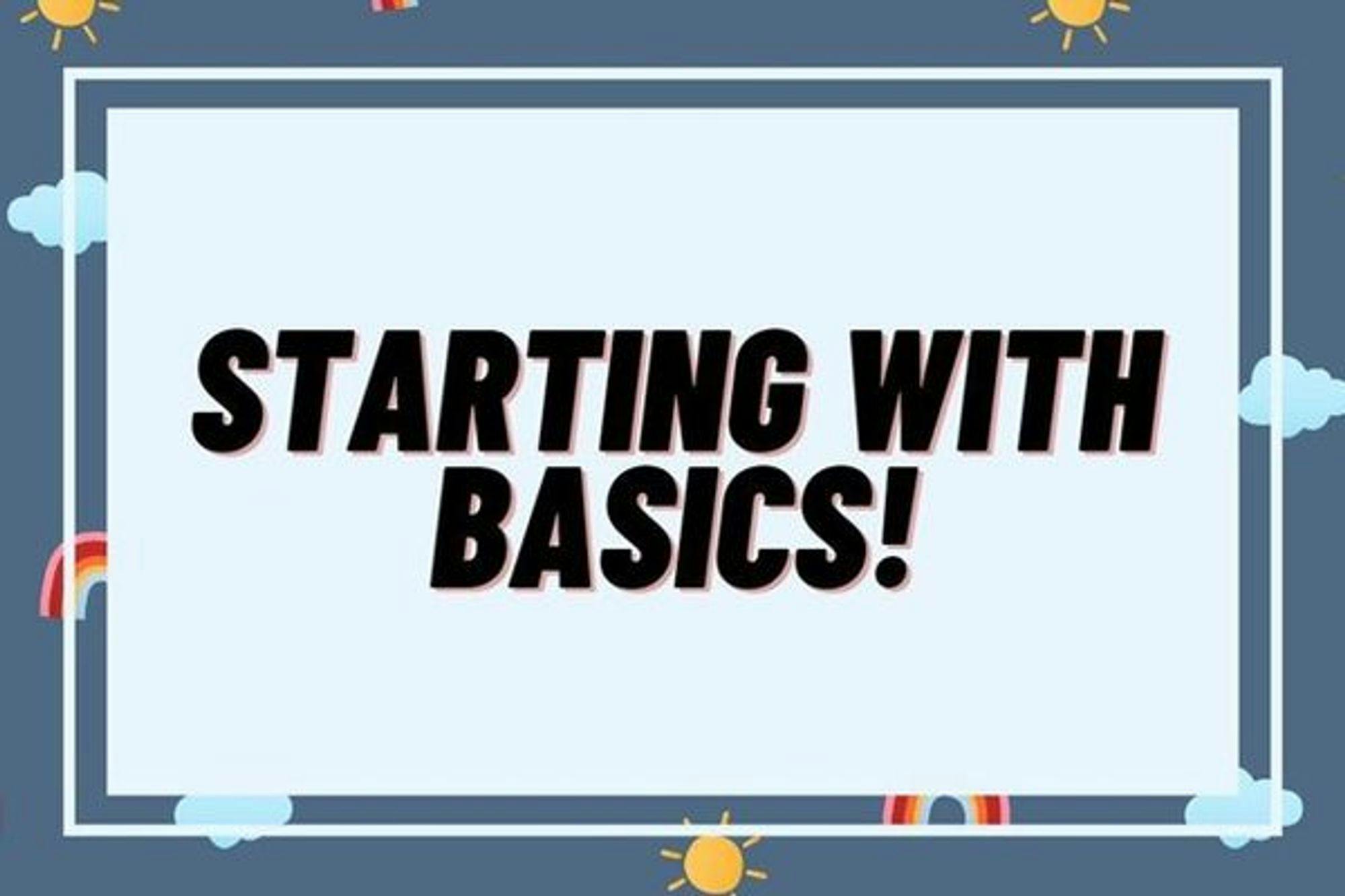
When it comes to editing headshots of models showcasing a product, there are a few basic editing techniques that can make a big difference in the final result. Whether you're editing for a magazine spread or an e-commerce website, these tips can help you create stunning product headshots that catch the viewer's eye:
Cropping and Resizing
When it comes to editing headshots of models showcasing a product, cropping, and resizing can be essential techniques to master. Not only can they help us create visually appealing photos, but they can also save us time in the editing process.
Cropping is like having a digital pair of scissors that we can use to remove things from our photos that we don't want to see. a very straightforward method that has a significant impact on the outcome. We can produce a clearer, more focused image that will highlight our product by removing distracting elements.
Resizing, on the other hand, is what we have to go through to make our photo fit any screen or print size. We can shrink it down for a social media post, or blow it up for a billboard. It's important to keep in mind the desired output resolution and aspect ratio when resizing, as this can affect the final quality of the photo.
Adjusting Exposure and Fixing Skin Imperfections
It takes skill to correct skin imperfections and adjust exposure when editing headshots of models promoting a product. But relax, it's not that hard. We can improve our photograph from a Meh-looking picture to a polished and expert work of art with time and practice.
Finding the ideal contrast balance is the key to adjusting exposure. This will enable our image to stand out and have an impact similar to a blaster shot. It's equally important to correct skin flaws. This will draw in more customers as the image will be very soothing to the eyes.
Advanced Edits
Advanced editing methods can raise the caliber of your photos. These methods will enable you to draw attention to the qualities of the model and the product more, setting your photos apart from the competition:
Background Replacement
Editing headshots of models showcasing a product can be a fun and exciting experience, especially when it comes to background replacement. This advanced editing technique allows you to transform a photo into a visually stunning masterpiece that showcases the product and model in the best light possible.
To replace the background, we will need to know our way around photo editing software. We'll be using tools like the pen tool or the quick selection tool to make your selection. Once we've got our selection down, it's time to get wild with our creativity. It takes skills, yes, but it will also take a proper vision of what we want, to have the best possible result!
Facial Enhancements

While it's important to make sure our models look their best, it's also essential to maintain a natural and authentic look. We need to strike a balance between the two! It is a powerful tool for editing headshots of models showcasing a product after all.
It is important to start with high-quality photos. The better the original image, the less editing it needs. Let us start with some basic enhancements like smoothing out skin texture, reducing redness, and adjusting skin tone. But let's not overdo it as we want our models to look like the best version of themselves. That way they can present our product in the best possible light!
Finalizing the Edit
Now the closing act! We can now make any last-minute adjustments we need. Things like sharpening, adjusting contrast, or adding a subtle aesthetic, to draw the buyer's attention to the Product. All of these, are just to get the buyer's attention towards our product. All a part of marketing!
We should also double-check for any mistakes or flaws that may have slipped through the cracks. As these will have heavy consequences. Once we're confident in our edits, it's time to save and export the photos. We should also save a copy of the original photo in case we need to make any changes in the future, no problem in playing safe, yes?
Conclusion
Now we are able to present our products in a fine way. This will certainly catch more buyers for our business and expand our target market. Appearance is everything in case of catching customers. In these cases, we are utilizing the face value of a model to perfect the state our product is in.
So, no more waiting, let’s take help from experts if needed, let us start with enhancing the potential of headshots and their benefits to fly with our business!
FAQs
Q: What's the best software for editing professional headshots?
A: Adobe Photoshop and Lightroom are popular choices among professional photographers.
Q: Can I edit headshots on my phone or tablet?
A: Yes, there are many mobile editing apps available, but they may have limited functionality compared to desktop software.
Q: Do I need to be an expert in editing to create great headshots?
A: Not necessarily, but having a basic understanding of editing tools and techniques can make a big difference in the final product.
Q: Can I edit out skin imperfections or blemishes?
A: Yes, but be careful not to overdo it and create an unnatural-looking result.
Q: How long does it take to edit a single headshot photo?
A: The time it takes to edit a photo can vary depending on the level of editing required, but it typically ranges from a few minutes to half an hour.


